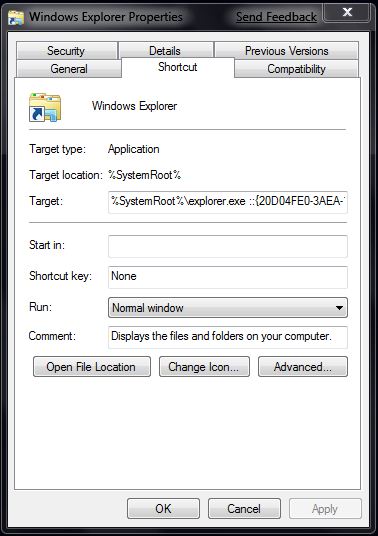
In honor of April fools day I am not going to post anything that might actually be considered news no matter how ground breaking it might be. Instead I am only going to post a nice little tweak for Windows 7. As I have said before one of the things that I hate the most about Windows 7 is the over implementation of Libraries. It seems to have infected the entire computer and you cant seem to get away from it.
Thankfully there are a couple of things you can do to avoid using them the first of which I posted about HERE. Today’s solution is a much better way to make Explorer be pinned to the taskbar. It maintains the functionality of Libraries and makes Explorer function correctly.
- Open the Start menu
- Navigate to All Programs -> Accessories
- Right click on Windows Explorer and select Properties
- In the “Target” enter %SystemRoot%\\explorer.exe ::{20D04FE0-3AEA-1069-A2D8-08002B30309D}
- Select OK
If you have previously pinned Libraries or Windows Explorer to your taskbar you will need to Unpin and then Pin it again to make the changes active. After it is pinned when you click on the Windows Explorer folder in your taskbar it will open to Computer.


Awesome. Thanks for this, my netbook also thanks you. :)