I am admittedly not a fan of the Libraries feature in Windows 7. Microsoft’s intentions with it is to help unorganized people to be more organized but I just don’t care for it. I know I am not alone in this so I decided to post a How-To for removing the icon from the left navigation pane within Explorer.
- Open the Start menu and type “Regedit.exe” (without quotes) then press Enter.
- Accept the accompanying User Account Control prompt
- Navigate to the following location within the registry HKEY_Classes_RootCLSID{031E4825-7B94-4dc3-B131-E946B44C8DD5}ShellFolder
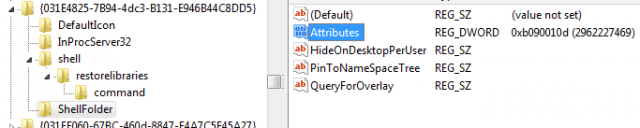
- Right click on ShellFolder and select Permissions and a dialog box will open
- Select your current username from the list
- In the check boxes below place a check in the Full Control box for “Allow” and then select “OK”
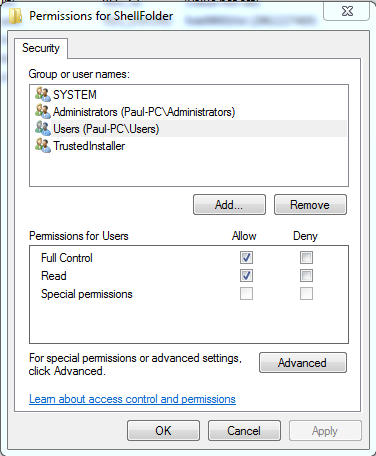
- Select ShellFolder and then in the right pane double click “Attributes”
- A dialog box will open, modify the key FROM “b080010d” TO “b070010d” (without quotes) and then click OK. This key can be anything other than b080010d for it to disappear from the navigation menu.
The next time you open Explorer the Libraries folder will no longer be present in the left hand menu.


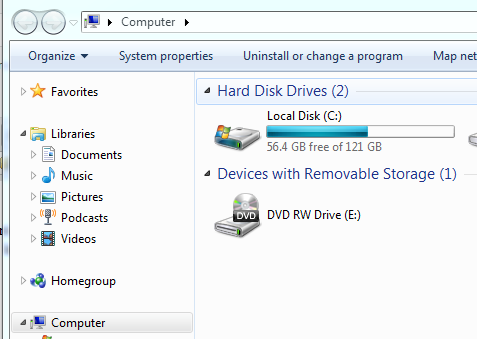
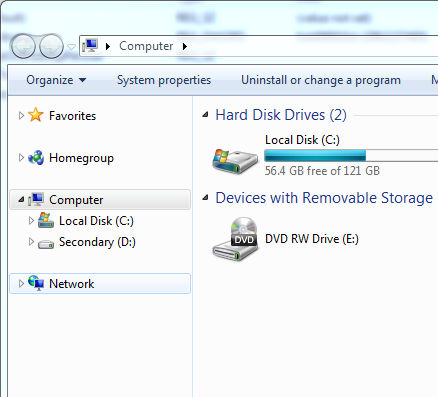
No Comment
Leave Your Comments Below
Random Post