Here are a few additional details regarding the Windows PE 3.0.
- The installation package includes the files for Windows 7 and Windows Server 2008 R2
- Both 32-bit and 64-bit packages are included
- UpdateBootInfo command is now functional and includes new options. This lets a shell check what device the PE booted from and then execute other programs from that drive letter.
- WaitForRemoveableStorage has also been added. This delays the startup of the shell or applications until devices such as USB drives are fully loaded. This command will more than likely now allow for booting off of USB devices such as pendrives and hard drives.
- The command Shutdown has also been added. Previously the user needed to use the command “wpeutil shutdown” to shutdown the computer and PE.
- The ability to save a custom user profile has been added
- WinPE-SRT-Package (available only on the Windows OPK) adds in the tools needed to repair an off-line Windows installation. With the previous version of PE this version was available in the Beta and then removed from the final release. The same thing may occur with this release as well.
- WinPE-Setup is a package that allows you to add in the setup files need to install Windows 7 either locally or via a server.
- WinPE-LegacySetup-Package adds legacy support to PE. What exactly this means I am not sure but will find out.
- BCDboot has also been added both to PE and Windows 7 which repairs the BCD files (these are the menus you see when you select an OS to boot). There is a lot more to this tool which I will expand on at a later time.
- Includes the SDK for ImageX
If you are into Windows PE or just want to check it out you can download it from Microsoft. I will be posting a How-To for the new Windows PE in the next week. If you have any specific questions please feel free to ask.


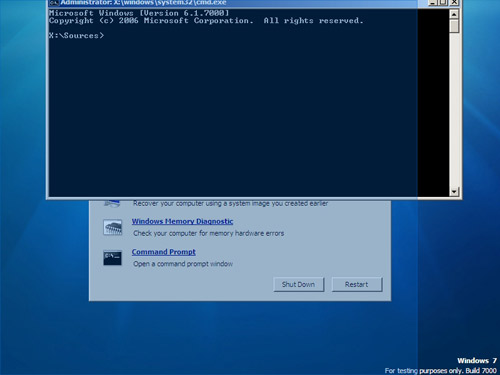
Do you have more informations about “WinPE-Setup” and “WinPE-Legacy-Setup”?
Cause nobody knows exactly what to do with these components, everybody integrates them buzt has no idea what the packages do.
Thanks for your help!