Windows 7 Search is not easy to use and the complete lack of documentation on it only serves to make it even more of a pain to use. The learning curve for it is particularly high due to the extremely limited user interface that it provides. Without at least some knowledge of where to start it is of little help to most people. These are some of the commands that I have found that work. If you have additional commands please add them in the comments below.
To use these commands begin by typing in the command below and when you have the syntax correct the color of the command will change to a light blue. Once the first part turns blue there will be a pop-down that will then let you click to select a secondary option if available. Once the secondary command has been selected it will look like this kind:=document. If you are searching for the contents of a document it will look like this contents:”how to use windows 7 search”. You must manually include quotation marks if the phrase or item you are searching for includes spaces.
Available Commands
datemodified:
size:
contents:
folder:
type:
ext: (jpg, doc, avi, etc.)
datetaken:
tags:
name:
author:
kind:
from:
before: (date)
after: (date)
lastsavedby: (username)
comments:
datelastprinted:
Type of files
kind:
kind:=Document
Calendar
Communication
Contact
Document
Email
Feed
Folder
Game
Instant Message
Journal
Link
Music
Movie
Note
Picture
Program
Recorded TV
Saved Search
Task
Video
Web History
Music specific search keywords
bitrate:
artist:
album:
genre:
lyrics:
track:
year:
Picture specific search keywords
cameramake:
cameramodel:
dimensions:
orientation:
width:
height:
flashmode:
taken:

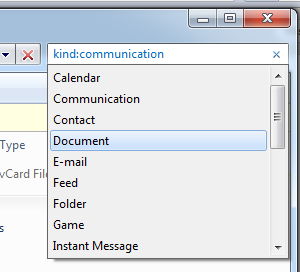
I used to love being able to search for a word in a text preview in the preview pane. I used to hit F4 and type for a search phrase. That functionality seems to have disappeared in Win 7. Is it there and I’m missing it?
If that’s not available, is there an alternative search application/add-on/preview snap-on/whatever it might be out there that can be downloaded to augment or replace Win7’s search?